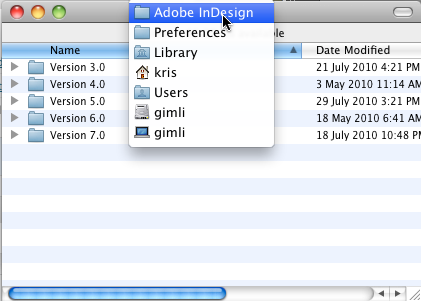Make sure InDesign is not running before doing this.
In the Finder, navigate to your home folder, then into Library, then into Preferences, then into Adobe InDesign. You should see one or more folders called Version <n>.0 (n = 3, 4, 5, 6, 7…).
Remove the Version… folder that corresponds to the copy of InDesign you want to reset.
InDesign CS = Version 3.0
InDesign CS2 = Version 4.0
InDesign CS3 = Version 5.0
InDesign CS4 = Version 6.0
InDesign CS5 = Version 7.0
For example, to reset the InDesign CS5 preferences. you need to remove the Version 7.0 folder.
Copy this folder to a backup location, and then delete it, and empty trash.
Click here to go continue where you left off before coming to this page.