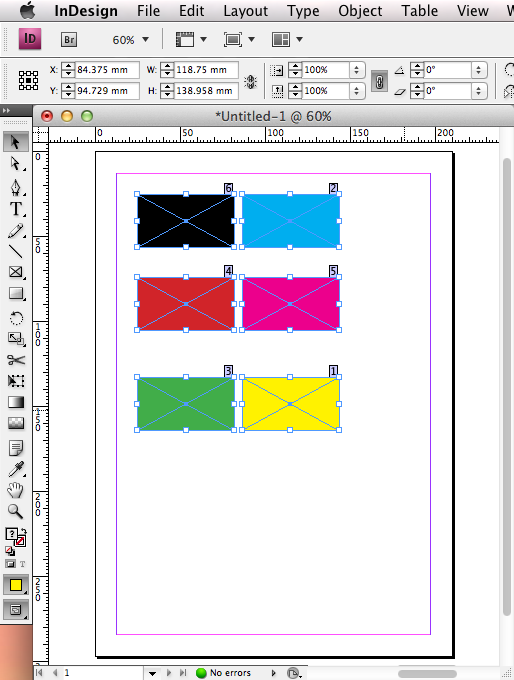We’ve just released FrameReporter 1.1.4, which adds a new info-label called ‘z-order’.
Download the latest and greatest here – it supports InDesign CS4 and upwards:
https://www.rorohiko.com/framereporter
On this page you’ll find a fully functional, time-limited demo version. You can try it out for free for 20 days. After that you’ll need to purchase an activation code.
The new label allows you to easily see the stacking order of page items on a page. Being able to actually see the stacking order makes all the difference in the world!
It becomes suddenly very easy to use Cmd+[ and Cmd+] or Ctrl+[ and Ctrl+] to set the desired stacking order.
We’ve also uploaded a little demo-video to our Youtube channel (http://rorohiko.tv): go to
to see FrameReporter in action.