As a developer, I use ShowPaths pretty much every day to quickly get copy-paste-able file path info to various files.
Simply select a few files in the Finder, drag/drop them onto the ShowPaths icon, and get all the paths in any of a number of formats: escaped, quoted,…
It also has some ‘copy-paste smarts’: if you drop a bunch of icons in one go, you can copy-paste the individual paths one by one simply by flicking back and forth between the paste-target and ShowPaths.
Each time you return to ShowPaths, the next path is selected, ready for you to hit Command-C.
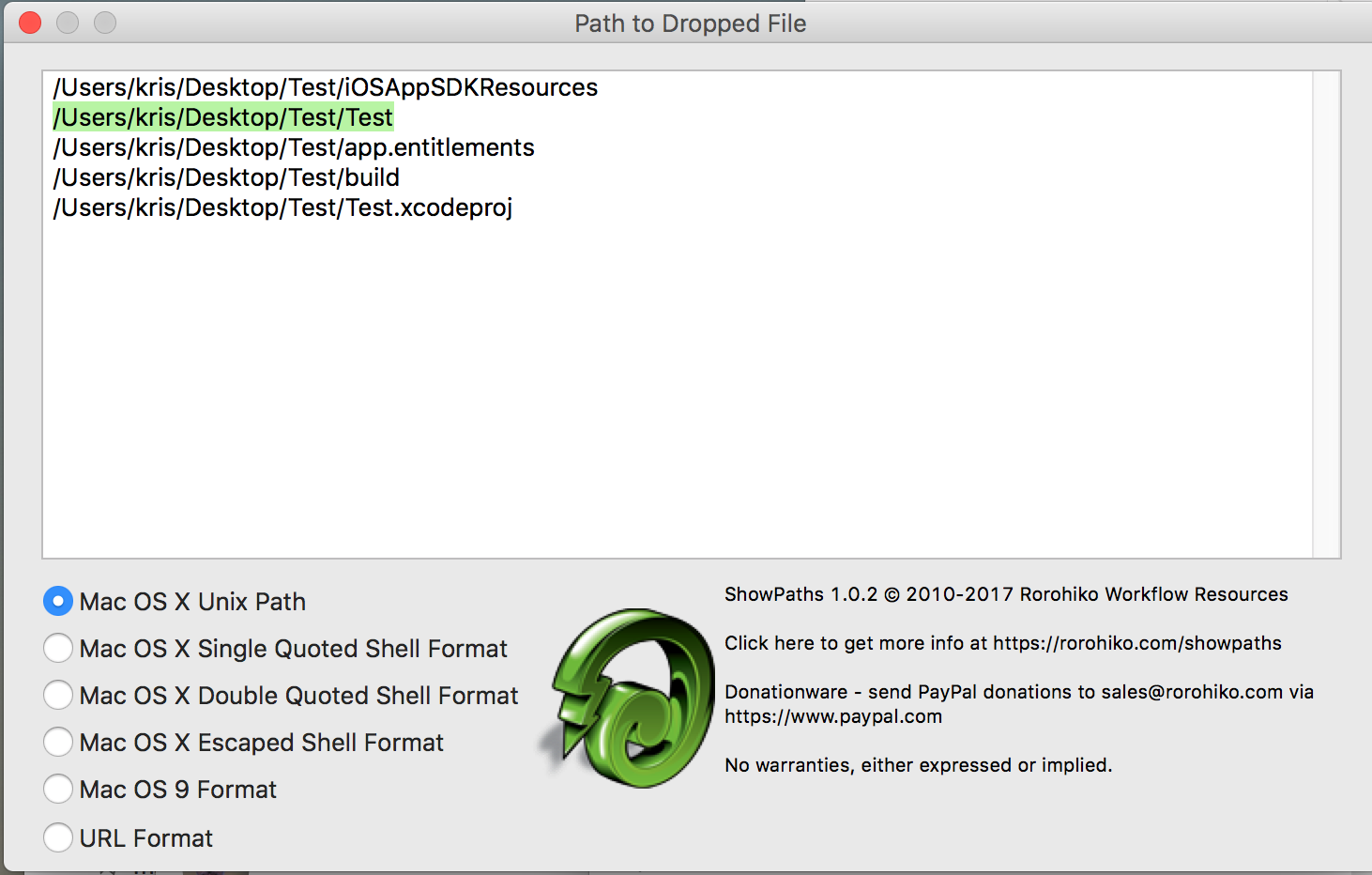
Best of all: it’s free (donationware).
More info: