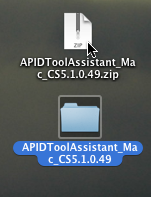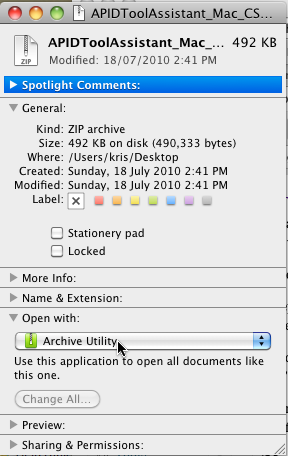The easiest is to move the .ZIP file to your desktop first.
You must double-click a .ZIP file to decompress it – a similarly named folder will appear next to the .ZIP file.
After decompressing, you can file the .ZIP file away for later re-use or re-installation.
After taking the items you need from of the decompressed folder, you can also delete it.
If the .zip does not decompress on double-click you might have a mis-association of the .zip file name extension. In that case, select the .zip file on your desktop and bring up the File – Get Info dialog. The Open with option should be set to Archive Utility or BOMArchiveHelper.
Drill into the decompressed folder to find the items you need.
Inside the decompressed folder you might find some more .ZIP files – double-click these as well to create a decompressed folder from them.
Click here to go continue where you left off before coming to this page.