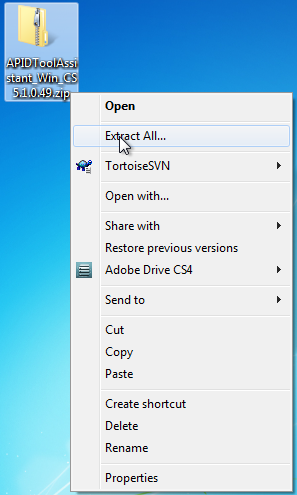The easiest is to move the .ZIP file to your desktop first.
On sufficiently recent versions of Windows, you right-click the file and select Extract All… from the contextual menu. Older versions of Windows need a third-party software like WinZip installed.
A new folder should appear on your desktop. Double click the extracted folder to drill down into it. There might be a few nested levels of folders to drill into before you find the items you need.
Click here to go continue where you left off before coming to this page.