This plug-in allows you to create a ‘smart’ step-and repeat system. Included in the download is an example InDesign CS document that shows you how to use the plug-in and create your own repeatable patterns – (it works both in InDesign CS and InDesign CS2).
It’s easier to explain what it does visually, with a few examples. To the left of the table below you can see the original ‘basic cell’ I created – two or three smaller page items ‘pasted into’ a surrounding box. Each basic cell tells the plug-in what needs to be repeated, and how much margin to leave around the repeated items on the four sides.
To the right you see the result of resizing the basic cell – the basic cell is repeated a number of times horizontally, vertically or both, and the surrounding box is ‘shrunk’ as necessary to respect the same amount of margin that was used in the original basic cell – it will never cut any elements in half. The left and bottom margins of the resized result are the same as the margins of the basic cell.
|
Basic cell
|
After Resizing
|
|
|
|
|
|
|
|
|
|
|
|
|
|
|
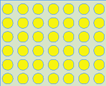 |
|
|
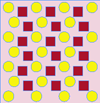 |
In order to make a basic cell, you need to proceed as follows.
First you get hold of two or three basic elements. Position them as desired. In case you are using three elements you must make sure the first and third element are identical in shape, color and size. Once everything is positioned the way you like, you must group the elements.
Then create a box, and paste the grouped elements into it (cut the group away, select the box, and select Edit – Paste Into to paste the group inside the box).
Drag the four sides of the box in or out until the amount of margin around the group of pasted-in elements is the way you like it.
Select the box, and use the Window – Automation – Script Label menu (in InDesign CS2) or the Window – Scripting – Script Label menu (in InDesign CS) to bring up a palette where you can define a label for the box.
Label the box with the single word (all lowercase) repeater – this is a ‘magic word’ that tells the plug-in it should jump into action when this particular box is resized. It is allowed to have many boxes all labeled with this same magic word.
You can use the same palette to remove the word repeater from a box at some later point in time, after which the box becomes a normal box again.
Let us know if this plug-in is useful to you, at [email protected]. Thanks!