Some of our tools are freebies but most of our tools are time-limited, fully functional demos – you can use them for roughly a month without needing to purchase a license.
Download them and try them out! If you want to continue to use the tool after the demo period, you can purchase a license from within the software – no need for any additional downloads.
-
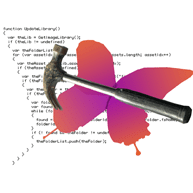
APID ToolAssistant is a plug-in for Adobe InDesign. You can use most of the free tools from Rorohiko Workflow Resources without purchasing a license. Purchasing the optional license unlocks some very useful extra functionality in some of our freebies – see further, ‘Licensing’.
By itself, it does not ‘do’ anything apparent – instead it assists other plug-ins to do their job. You need this plug-in installed to use most of the free InDesign tools you can find on this web site.
-
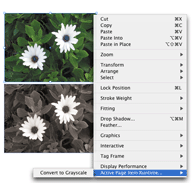 Color2Gray allows you to instantly convert placed color photos into grayscale without modifying the original color image.
Color2Gray allows you to instantly convert placed color photos into grayscale without modifying the original color image.Currently you probably open the original image in Adobe® Photoshop® and then convert it to grayscale. With Color2Gray the conversion takes a moment. The CMYK image is run through an on-the-fly color conversion, and the resulting grayscale output renders only on the black (K) plate. The original is unchanged.
-
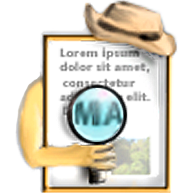 Avoid digging through scattered InDesign palettes for info – this tool displays important information about your InDesign document right were you need it, in your work area. No need to disrupt your train of work and move your mouse all over the place to bring some palette or indicator into view.
Avoid digging through scattered InDesign palettes for info – this tool displays important information about your InDesign document right were you need it, in your work area. No need to disrupt your train of work and move your mouse all over the place to bring some palette or indicator into view. -
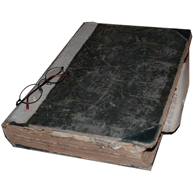 Who to ask at a glance! This simple tool enables the progress of a project to be tracked so staff details are recorded and immediately available for later review if required.
Who to ask at a glance! This simple tool enables the progress of a project to be tracked so staff details are recorded and immediately available for later review if required.The tool uses a tracking ID. Every user decides what information to store but typically this will be a full name, initials or first name. Each time someone works on the project the tool will auto-update the History Box with document name, tracker ID, time and date of the last save. The History Box typically resides on your document’s pasteboard.
This tool is not meant to be used for time tracking.
-
 The ImageHorn plug-in automatically ‘shoehorns’ images into frames. The same dynamic image fitting re-applies if you resize the frame. So you no longer need to spend time manually re-fitting each image.
The ImageHorn plug-in automatically ‘shoehorns’ images into frames. The same dynamic image fitting re-applies if you resize the frame. So you no longer need to spend time manually re-fitting each image.The menu contains the following options:
• Dynamic Fit
• Dynamic Fit Proportionally
• Dynamic Fill Proportionally
• Dynamic Center
• No Dynamic Fitting -
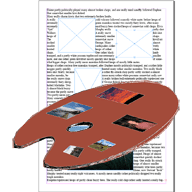 This is a time-saving short-cut when sourcing multiple images for a document. ImageLibraryLoader creates a floating palette of the available images in thumbnail size, ready to be drag-dropped into your document. The palette is created automatically when the folder is opened. This tool removes the need to access and view each image individually.
This is a time-saving short-cut when sourcing multiple images for a document. ImageLibraryLoader creates a floating palette of the available images in thumbnail size, ready to be drag-dropped into your document. The palette is created automatically when the folder is opened. This tool removes the need to access and view each image individually. -
 The LayerLifter is a time-saving alternative to using the “layers palette” for moving objects between layers. First select one or more objects on a spread, and then right-click (Win) or control-click (Mac), and pick a destination layer from the LayerLifter context menu.
The LayerLifter is a time-saving alternative to using the “layers palette” for moving objects between layers. First select one or more objects on a spread, and then right-click (Win) or control-click (Mac), and pick a destination layer from the LayerLifter context menu.
The cumulative time reduction on a large document could be significant. -
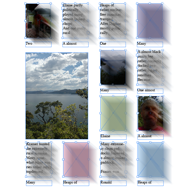 This is a handy tool for manipulating several similar items on a page or a spread. You might want to tweak their sizes, for instance. Instead of shift-click-click-click to select each of the frames you want to work on, you choose one of the frames then use the “Select All Similar” function in LikeFindsLike dialog. Your manipulations then apply to all the “like” frames.
This is a handy tool for manipulating several similar items on a page or a spread. You might want to tweak their sizes, for instance. Instead of shift-click-click-click to select each of the frames you want to work on, you choose one of the frames then use the “Select All Similar” function in LikeFindsLike dialog. Your manipulations then apply to all the “like” frames. -
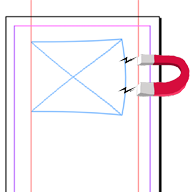 This tool has been developed to aid those working on layouts for structured, repetitive materials like forms or charts and tables. It enables multiple page items to be repositioned and resized automatically concurrently without manually grouping them.
This tool has been developed to aid those working on layouts for structured, repetitive materials like forms or charts and tables. It enables multiple page items to be repositioned and resized automatically concurrently without manually grouping them.With MagnetoGuides you magnetize one or more guides so they push or pull any ‘snapped’ items when the guide is moved. For example: a page item ‘snapped to’ a magnetic guide on one side simply moves along when the guide is moved; a page item is ‘snapped to’ more than one magnetic guide will stretch or shrink or relocate according to how the magnetic guides are moved.
-
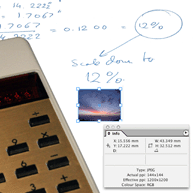 PlaceAndScale automatically scales placed images with differing resolutions to a preset standard resolution you have decided suits the particular project.
PlaceAndScale automatically scales placed images with differing resolutions to a preset standard resolution you have decided suits the particular project.For instance you need to place a number of JPEG images from various sources into a booklet. The images have come from different sources, they have different pixel settings and dimensions. The need is for one common resolution throughout the booklet. As each image is placed it will automatically scale to suit the preset resolution.
This reduces to nil the time you would invest to work on each image individually.
-
 Soxy is a match-maker that matches a document file with the correct program when multiple versions of applications like Adobe® InDesign®, QuarkXPress®, Adobe Illustrator… are installed on the same computer.
Soxy is a match-maker that matches a document file with the correct program when multiple versions of applications like Adobe® InDesign®, QuarkXPress®, Adobe Illustrator… are installed on the same computer.Soxy automatically analyses and matches the file so each time the job is saved in the right program.
The common problems: double-clicking a file’s icon will often cause the wrong application version to launch. As a result you might unwittingly re-save a document into a more recent file format and as a result, there’s a customer who can’t open an updated file when e-mailed back. Soxy prevents those problems.
-
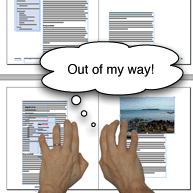 StoryParker helps you deal with page clutter. You can select one or more items and ‘park’ them on the pasteboard; StoryParker keeps track of their original position.
StoryParker helps you deal with page clutter. You can select one or more items and ‘park’ them on the pasteboard; StoryParker keeps track of their original position.When you ‘unpark’ them they remember where they came from and return there instantly.
-
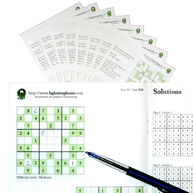 If you are publishing a newspaper, magazine or newsletter in InDesign you will be able to generate Sudoku puzzles straight into the publication by using SudukoGenerator.
If you are publishing a newspaper, magazine or newsletter in InDesign you will be able to generate Sudoku puzzles straight into the publication by using SudukoGenerator. -
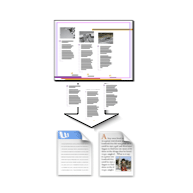 There are a number of options to export text out of an InDesign document, but in most cases you end up with a number of disparate files. TextExporter is different – it extracts all the text into a single file.
There are a number of options to export text out of an InDesign document, but in most cases you end up with a number of disparate files. TextExporter is different – it extracts all the text into a single file.
Supported output file formats:
– Rich Text Format (RTF)
– InDesign Tagged Text
– Text -
 Threading together a collection of text frames is laborious. TextStitch will thread it rapidly and accurately slash the time it normally takes. There are three main functions: auto-stitch, quick stitch and auto-unstitch.
Threading together a collection of text frames is laborious. TextStitch will thread it rapidly and accurately slash the time it normally takes. There are three main functions: auto-stitch, quick stitch and auto-unstitch.Auto-stitch connects disparate text frames into a logical thread. Auto-unstitch can cut existing text threads without visually disturbing the document. Quick stitch offers a quicker point-and-click method for connecting text frames.