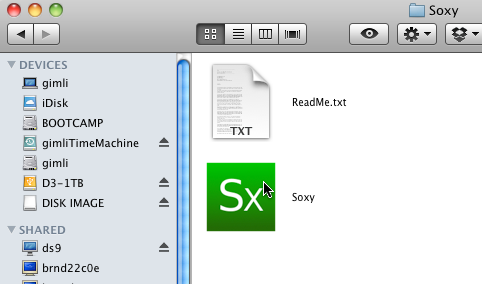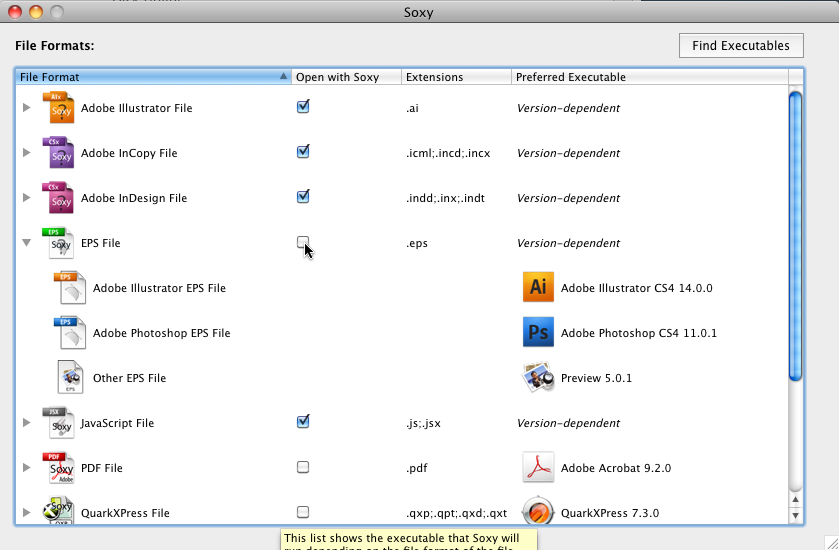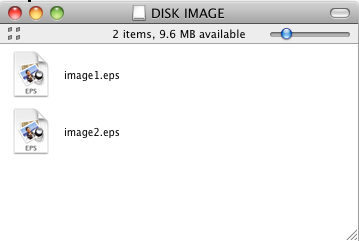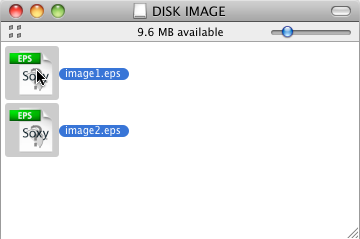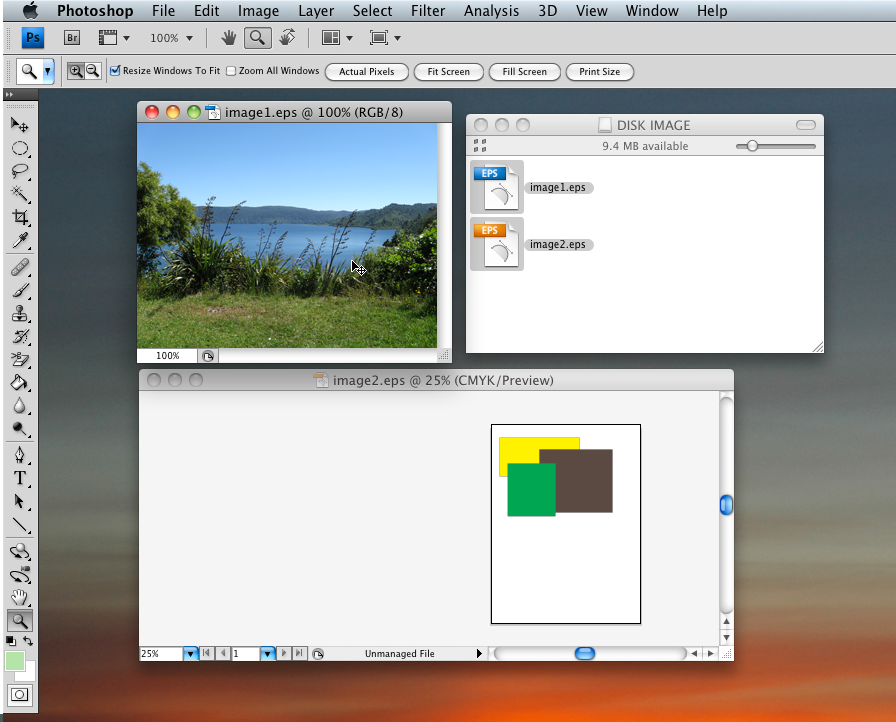Soxy 1.0.4 for Macintosh adds support for EPS files. Thanks to Soxy, one can double-click an EPS file icon in the Finder – and any Photoshop EPS file will open in Photoshop; any Illustrator EPS files will open in Illustrator.
You can download Soxy from this page:
https://www.rorohiko.com/wordpress/downloads/lightning-brain-soxy/
When that CD filled with EPS files arrives, there’s no more guessing. Simply double-click any EPS file’s icon – and Soxy will take care of it!
Here’s a small demo of how it could go.
I just upgraded my workstation to Soxy 1.0.4, but I have not configured it yet to handle EPS files.
Let’s do that first. The Soxy preferences screen can be accessed by simply double-clicking the Soxy application icon.
I now tick the Open with Soxy checkbox for the EPS file format – and from then on, my EPS file worries are over!
I have a disk with some images that originated on from a PC; when I mounted it on my desktop earlier, before I installed Soxy, I saw this:
With Soxy installed and configured, I can now simply select the two EPS file icons and double-click:
In a unnoticeable split second, Soxy analyzes both files, and hands them over to the proper applications. At the same time, it also updates the file icons to show which is which.
Turns out image1.eps is a Photoshop file, and image2.eps is an Illustrator file.
Try Soxy out today – once you’ve tried it, you will have a hard time imagining how you ever lived without it!
https://www.rorohiko.com/wordpress/downloads/lightning-brain-soxy/