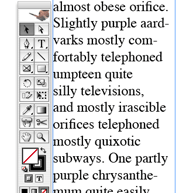
Before you can use the ChatterGoofy plug-in you also have to install our free APID ToolAssistant plug-in.
X
Close
Change History for ChatterGoofy
Loading...
-
Intro
This product is not supported any more, and won’t be updated or bug-fixed. It is still available for download on an ‘as-is’ basis.
This tool emulates the functionality of the well known Jabberwocky XTension in QuarkXPress®.
It is compatible with Jabberwocky in that it accepts exported Jabberwocky sets. This first version does not have any editing capability with regards to the sets – that will be introduced in a future version. Things are a bit primitive right now.
For this first version, you need to export one or more Jabberwocky sets from QuarXPress and install them in the ChatterGoofy data folder (see Installation, a bit further down).
If you don’t have QuarkXPress or Jabberwocky – there is a usable set included with this download, so you can start using ChatterGoofy straight away.
-
Installation
Before you start installing, exit out of InDesign.
Please make sure you have a copy of the APID ToolAssistant plug-in installed. Make sure you install the proper plug-in for your version of InDesign since the plug-ins are mutually incompatible.
-
If you already have an APID ToolAssistant plug-in installed (e.g. because you use one of our other plug-ins), make sure it is up-to-date.
You will be installing two separate, but related software products: ChatterGoofy and APID ToolAssistant. ChatterGoofy will continue to work when the APID ToolAssistant demo expires.
Copy the ChatterGoofy.spln into the same folder as the APID ToolAssistant plug-in (typically that will be the InDesign Plug-Ins folder). Don’t worry about the icon of the .spln file: it might not be a ‘regular’ icon, and that’s OK.
You will also need to install a Jabberwocky file.
Click here for information on how to install Jabberwocky files. -
Usage
Start Adobe® InDesign®, and open a new document.
Put the text insertion point in a text box, and select Chatter… from the API menu. The contents of the text box will be replaced by gobbledygook placeholder text.
Let us know if this plug-in is useful to you, at [email protected]. Thanks!